Need to make a change to the price of your car listed for sale on carsales? We’ve got you covered.
If you’re unsure what price you should advertise your car for, we’ve put together a helpful guide to give you an idea of what your car is worth. Once you’ve decided on the price change, follow these easy steps and it will be updated on your ad in a flash.
In some cases, it may take up to 2 hours for the updated price to appear on the ad. If you’ve lowered or raised your price significantly, our Customer Service Team may try to get in touch to verify this change.

Editing the price on desktop
- Sign in to your carsales account or hover the mouse over your name in the top right corner to make the drop-down list appear - as displayed below.
- Click on the Manage Ads option from the drop-down list.
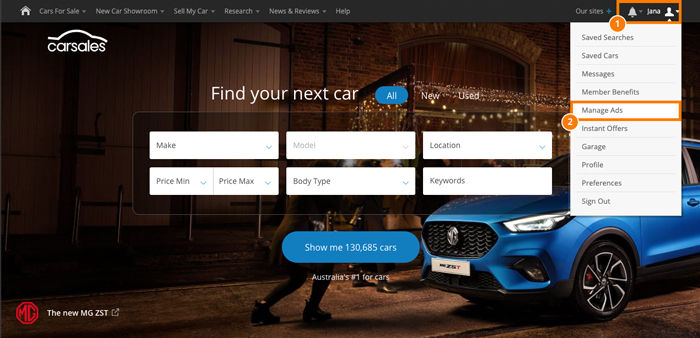
- Your ads will now be displayed. Click on Manage ad for the ad you would like to update.
- Next click the 'Ad details' tab to edit your ad details including price.
-
Scroll down to the ad details section to update the listing price. The save changes button will become active after changes are made
If you are looking to increase the price of your car above the price range your ad package covers, you will not be able to continue. To upgrade to an ad package within your updated price range, select the link which will appear below the sale price field and follow the prompts.
Once you've submitted the price change, your updated ad will be sent to our Customer Service Team for approval. It may take up to 2 hours for the updated price to appear on the ad. If you’ve lowered or raised your price significantly, our Customer Service Team may try to get in touch to verify this change.

Editing the price on App
- Go to the carsales App and select the Account tab located at the bottom of your screen.
- Sign into your carsales account (if you haven’t already).
- Tap the Sell tab located at the bottom of the screen.
- and then select the Manage my ad tab.
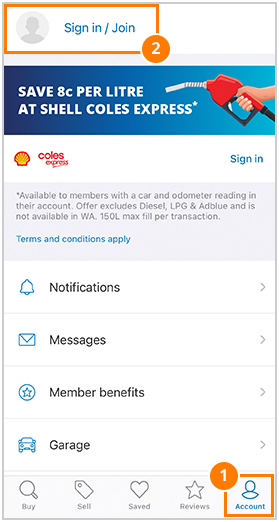
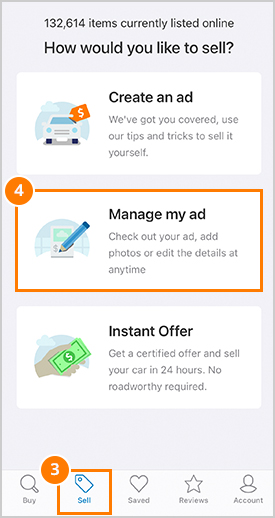
- Tap the edit button.
- Then select the Car details icon at the left of your screen.
- Tap the price field and enter the new sale price using numbers only (no full stops or commas).
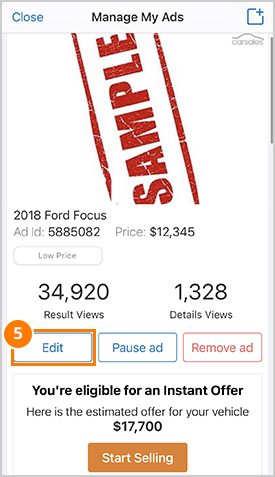
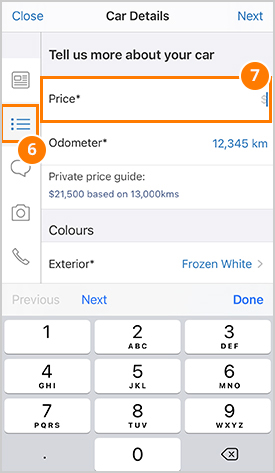
- Then tap the Ad Summary icon at the bottom left of your screen.
- To finalize the change tap the publish button in the top right corner.
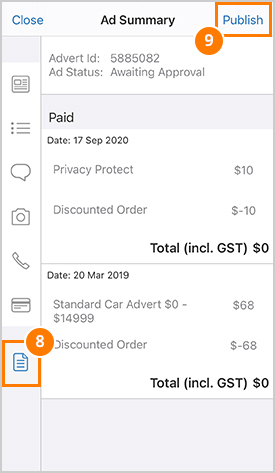
If you are looking to increase the price of your car above the price range your ad package covers, you will not be able to continue. To upgrade to an ad package within your updated price range, select the link which will appear below the sale price field and follow the prompts.
Once you've submitted the price change, your updated ad will be sent to our Customer Service Team for approval. It may take up to 2 hours for the updated price to appear on the ad. If you’ve lowered or raised your price significantly, our Customer Service Team may try to get in touch to verify this change.
Related articles:
How should I price my car?
carsales Price Indicators FAQs
Any information on this page is provided as a guide only. It is not professional or expert advice and is not a substitute for such advice. The content may not be appropriate, correct or sufficient for your circumstances and should not be relied on as the only reason you do or don’t do anything.